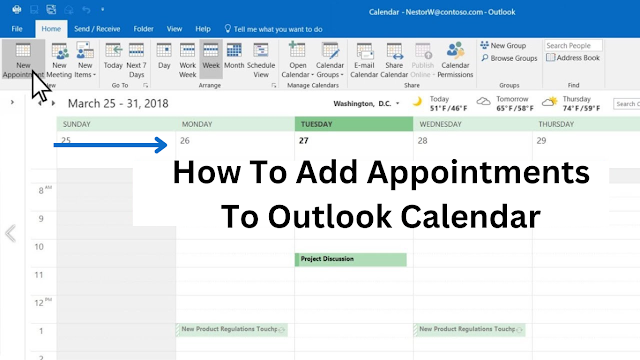How to Fix Office 365 Not Opening on macOS Quickly

Office 365, the cloud-powered productivity platform, has various apps like Excel, PowerPoint, and Outlook. But sometimes, some of its apps can malfunction. People commonly complain about Office 365 not opening on Mac. The app you launch may crash multiple times or stop working randomly. Common reasons for it include corrupt files, a corrupt profile, and navigation pane issues. Faulty add-ins can also prevent Outlook and its programs from opening on Mac. If you are tired of trying to resolve this issue without success, this article will help you. Use the resolutions mentioned to make Outlook 365 open on Mac. Troubleshooting for When Office 365 Won’t Open Follow these resolutions to make Office 365 work optimally again. 1. Update the Outlook app If you are using an outdated Outlook version on your Mac, it won’t open. So, look for updates and if they are available, update your Outlook app. Access the Outlook application. Now, tap the ‘ Help ’ option. Choose ...